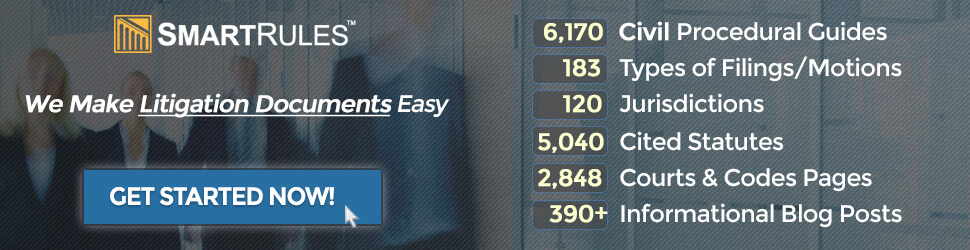In our most recent blog post, we provided an overview of the latest mobile application tools for attorneys using iPhones. In this post, we will focus on Android applications that may be useful and helpful to attorneys. Attorney Jeff Taylor author of the Droid Lawyer blog recommends the following for Android users in his blog post: 2014’s Best Android Apps for Lawyers:
I’ve selected a limited number of “lawyer-specific” apps for this category that I think have universal appeal. You can see the ever-growing list of “lawyer apps” here.
- Clio (free) – this is a case management app that looks amazing; my choice for best-designed case management app.
- Fastcase (free) — use this app to perform legal research from your mobile device, this app will help get it done, for free.
- MyCase (free) — a fan favorite; a case management app for MyCase users
- The Law Guide/Dictionary (free) — legal terms dictionary.
Productivity
- Adobe CreatePDF ($19.99) — convert documents to PDF on your Android device
- Able2Doc (free) — convert PDF documents to MS Word documents for mobile use
- Air Display ($9.99) — enables you to use your tablet or smartphone as another monitor
- AirDroid (free) — transfer files to your Android device over a WiFi connection
- Bitcasa (free+) — similar to Dropbox with unlimited storage space.
- CamCard – Business Card Reader (free+) — scan business cards and add them to your Android contacts; tablet version here
- CamScanner (free+) – “scan” documents with your phone and convert the picture to PDF
- Cloud Print (free) — print documents directly from your Android device to a printer connected with your Google account. (Cloud print is incorporated into Android 4.4 (KitKat) and above)
- Chrome Remote Desktop (free) — connect to and control your desktop from your tablet or smartphone.
- Commandr for Google Now (free+) — adds voice control functions to “OK Google” commands.
- de Mobo (free) — control presentations in your Chrome browser from your Android tablet or phone; utilizes a Chrome app
- Dictadroid ($2.99) — digital voice recorder for dictation
- DocuSign (free+) — electronically sign documents from your tablet or smartphone; send documents to others for signature
- Google Drive (free) — a voter favorite; this service offers document creation — word processing (Docs), Spreadsheets, Presentations, Surveys, Forms, Diagrams — and file storage for those documents and pictures.
- Dropbox (free+) — online (cloud) file storing for syncing files between multiple devices or computers.
- Evernote (free+) — a robust note-taking system for journal-like storage of anything you can think of.
- ezPDF Reader ($3.99) — read, edit, annotate PDF documents on your Android tablet or smartphone.
- Gmail (free) — a voter favorite; easily manage email messages.
- Google Calendar (free) — easily replaces the default Android calendar and syncs across devices
- Google Earth (free) — view pictures of the Earth, street views, and other elements
- Google Keep (free) — similar to Evernote, but without many of the “bells”; great app for keeping simple lists, adding reminders, and clipping webpages for later.
- Google Translate (free) — translate phrases from one language to another
- LogMeIn ($29.99) — remotely access your desktop computer from your tablet or smartphone
- Microsoft Remote Desktop (free) — easy to use/manage remote desktop manager; great for in-office (same network) remote desktop protocol (RDP), not so easy for outside network use
- MightyText ($3.99) — link your tablet or desktop to your phone to make sending and reading text messages easy
- Mint Personal Finance (free) — great for managing personal finances; similar to Quicken or Quickbooks mobile accounting
- OfficeSuite Pro 7 ($14.99) — one of the best apps to replace Microsoft Office on an Android device.
- Papyrus (free) — take handwritten notes on your tablet or smartphone.
- PushBullet (free) — share links, pictures, files, notes, and other items between your tablet or smartphone and your Chrome browser.
- Quill ($1.00) — another handwriting app that’s slightly better than Papyrus.
- RealCalc ($3.49) — scientific calculator with more advanced features than the default calculator
- RepliGo Reader ($2.99) — a PDF reader and editor
- Simple Date Calculator (free) — calculate the number of days between two dates and a number of other functions
- Tasks ($0.99) — tasks manager that syncs with Google Calendar
Remember: SmartRules is Mobile ready — access our guides from any mobile phone or handheld device.